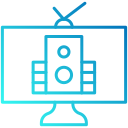Tame the Room: Acoustic Treatments and Quiet Details
Use the mirror trick along side walls to find first reflections, then add absorptive panels or thick curtains. A plush rug between speakers and seating reduces floor bounce. These changes tighten imaging and improve articulation without cranking the volume.
Tame the Room: Acoustic Treatments and Quiet Details
Corner bass traps and careful sub placement reduce boomy peaks. Try front‑wall or mid‑room placements while measuring with an app. Small moves matter. Once smoothed physically, let room correction finish the job instead of forcing extreme equalization curves.